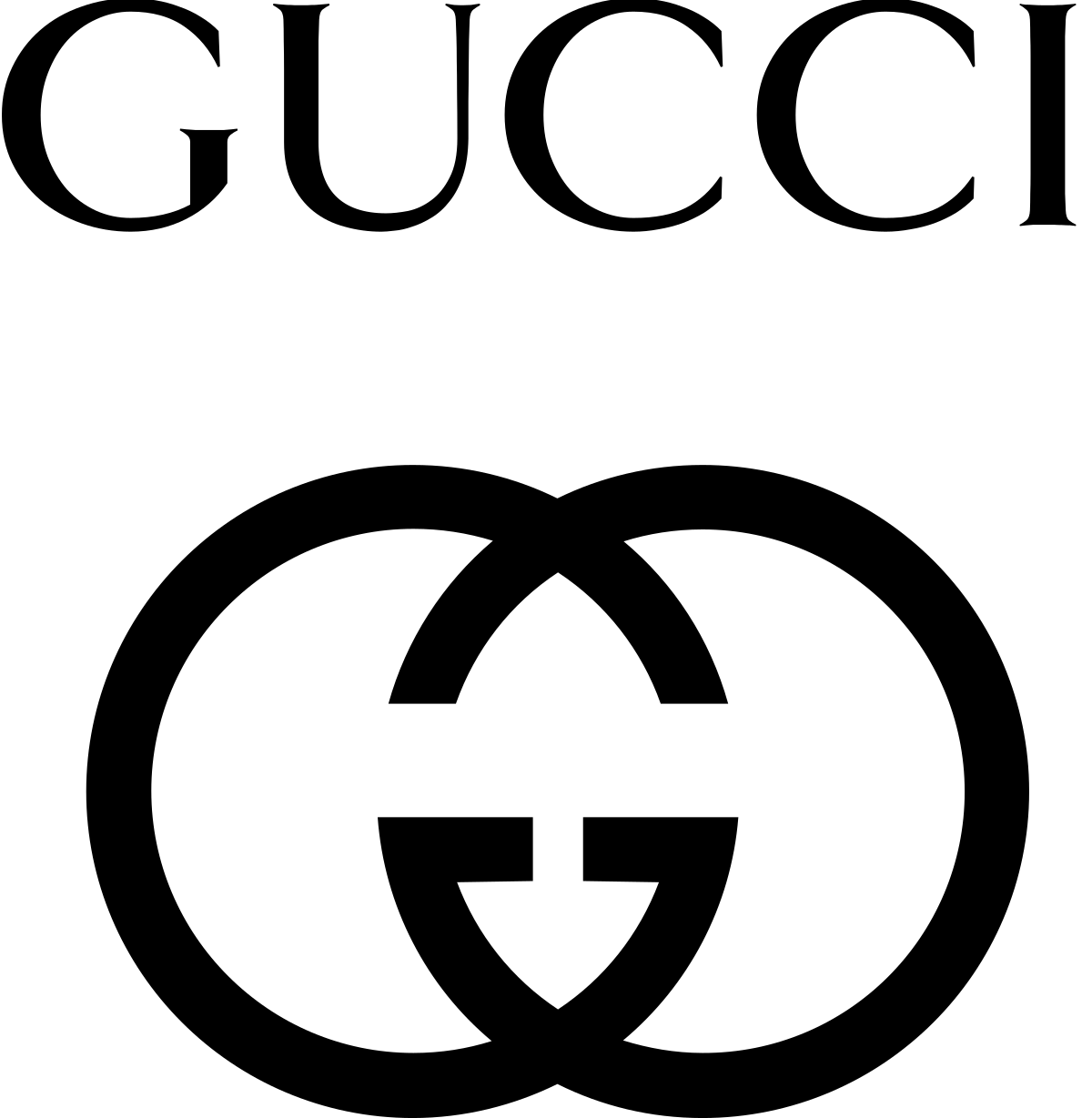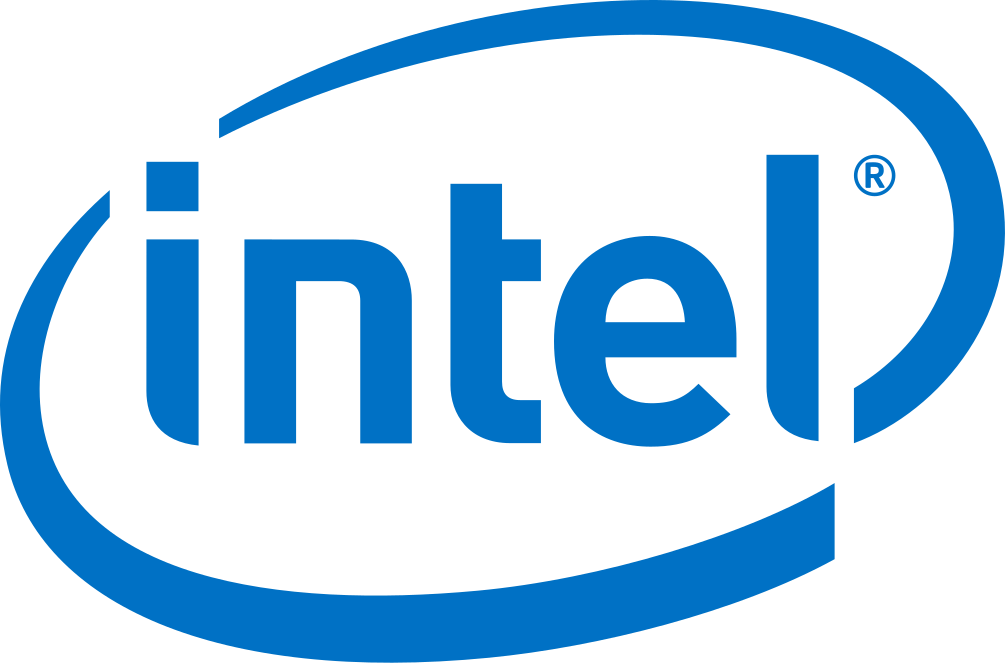Protector®
Lone Worker App
Enable your workers to raise the alarm directly from a smartphone to get immediate help in case of an emergency.
Get a Quote
Key Features
Panic Button
When you need help, simply press and hold the Alert button to activate the alarm.
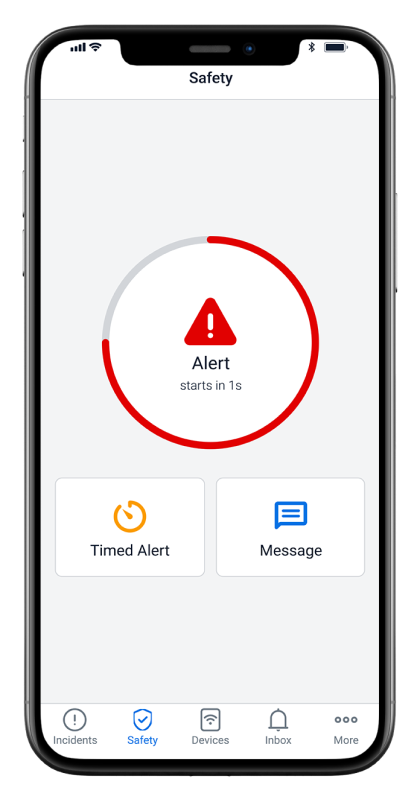
24/7 Alarm Monitoring
In the case of an emergency, your employees will get immediate help from highly trained operators in one of our two Alarm Response Centres. Both operate 24/7, 365 days per year.
Timed Alert
You are able to set a safety timer for the period of time you are carrying out an activity, if you do not close down the alarm before it ends then the app will start the alarm activation procedure.
Update Messages
Leave a text or voice message which the alarm monitoring operators can listen to should your alarm be activated or the timer elapsed. It’s great for adding context.
Discreet Activation
When the situation demands it, you can activate the alarm discretely without raising suspicion.
iOS & Android
The app is available on iPhone and Android devices, giving you the flexibility to use it on a wide range of mobile devices.
BS8484 Certified
The app is fully accredited and conforms with the requirements of the BS8484:2016, the lone worker and vulnerable people protection standard of quality and safety.
Get Immediate Help
Using Vatix’s lone worker app, your workers can raise the alarm from their phone by pressing an SOS button or using our discreet activation feature.
All alarms immediately start a call between your worker and our fully accredited Alarm Receiving Centres or your in-house monitoring team.
All alarms immediately start a call between your worker and our fully accredited Alarm Receiving Centres or your in-house monitoring team.

Two Ways of Monitoring Alarms
Alarm Receiving Centre
Self Monitored
Step 1
Equip
Step 2
Activate Alarm
Step 3
Monitoring Response
Step 4
Alarm Assessment
Step 5
Alarm Completed

Equip your workers at risk with our lone worker safety app.

In an emergency, your staff can activate the alarm through the SOS button or by using the discreet alarm feature. Also, the alarm will be raised automatically if a timed alert expires.

All alarm activations start a call between your worker and a highly trained operator that can speak directly to your worker in our two 24/7 Alarm Receiving Centres, where they will assess the situation, speak to the worker and, if required, call emergency services for immediate assistance.
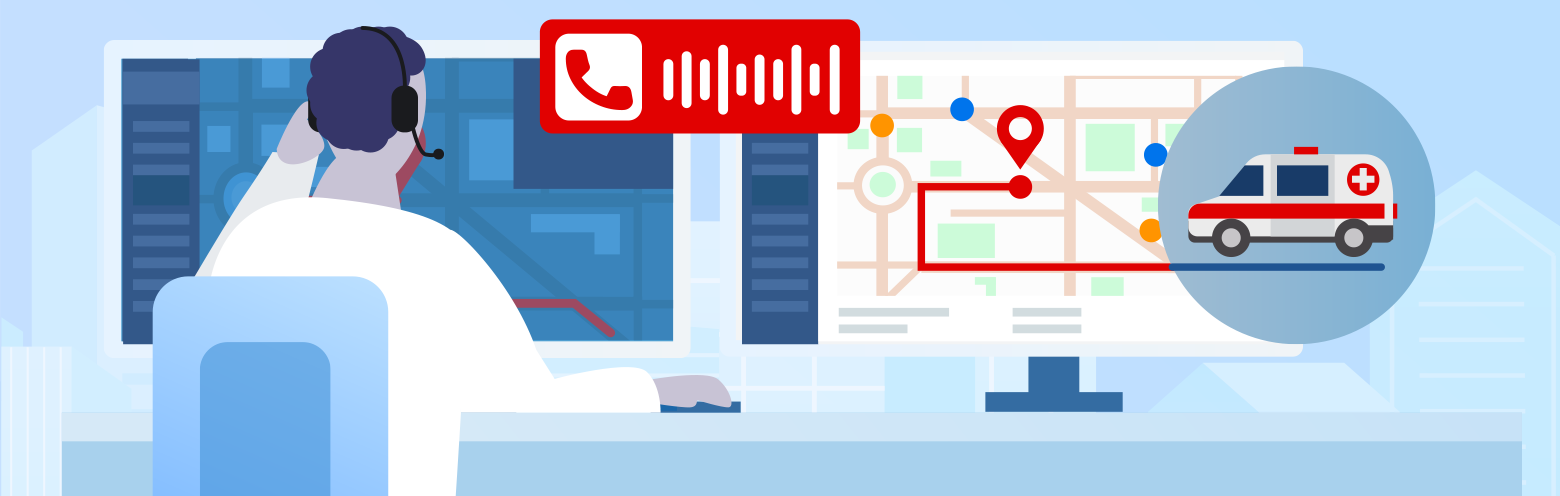
After assessing the alarm situation by speaking with the worker, the operator escalates the alarm by calling the emergency services if needed.

The operator in the alarm response centre closes the alarm when the incident has been resolved.
24/7 Alarm Monitoring
All alarm activations start a call between your worker and a highly trained operator that can speak directly to your worker in one of our two 24/7 Alarm Receiving Centres, and, if required, call emergency services for immediate assistance.
Emergency calls can also be forwarded to designated people in your organisation if your organisation prefer to monitor the alarms in-house.
LEARN MOREEmergency calls can also be forwarded to designated people in your organisation if your organisation prefer to monitor the alarms in-house.
Set Up Timed Check-Ins
Your staff can set up timed check-ins with the app. When the check-in period expires, the user will receive a notification asking them to confirm they are okay.
An automatic alarm will be raised if they fail to respond and one of our operators will immediately perform a welfare check.
An automatic alarm will be raised if they fail to respond and one of our operators will immediately perform a welfare check.
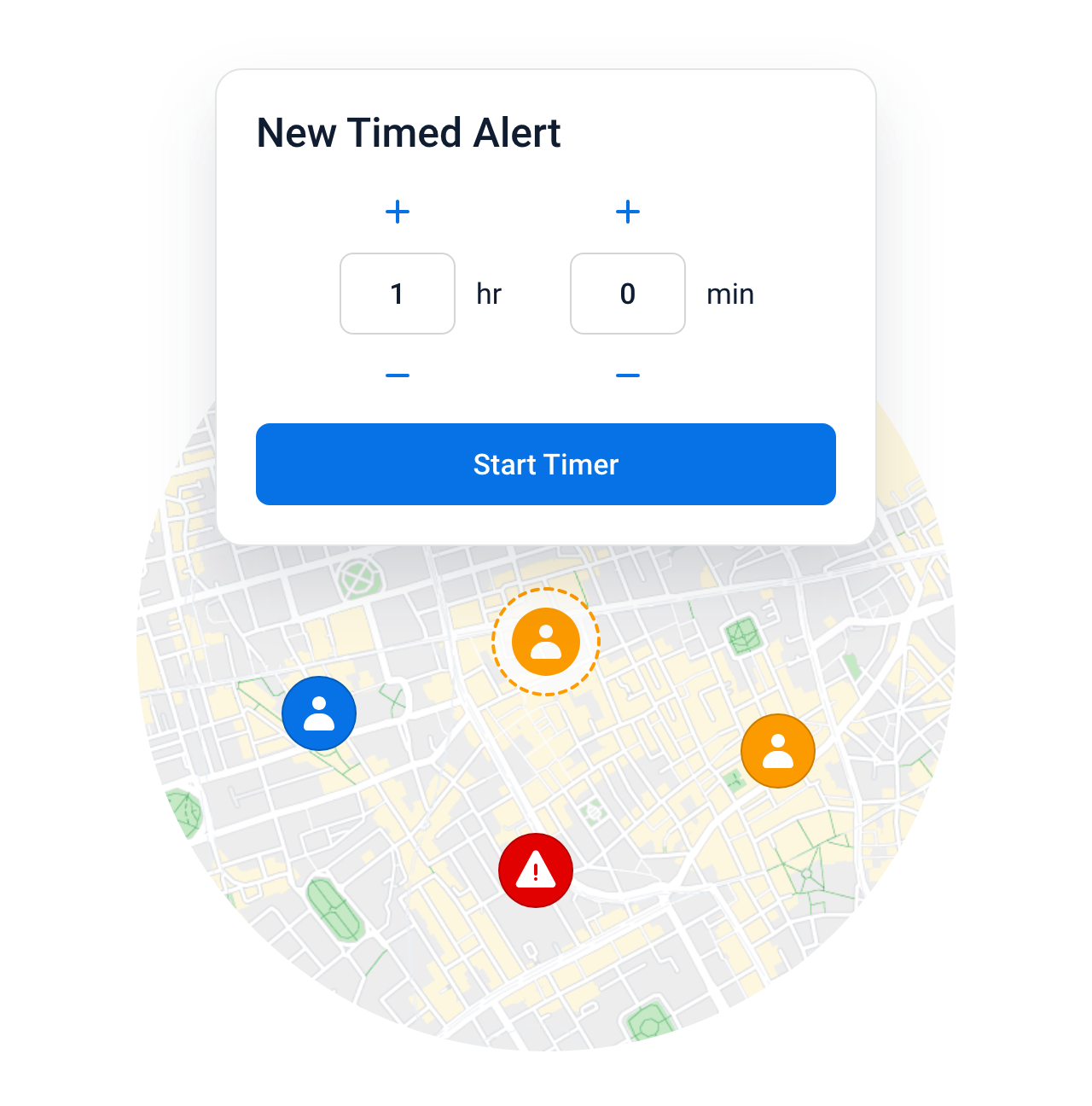
Voice and Note Updates
Lone workers can add context with voice or written updates about what they are doing, where they are going, who they are visiting, and so on.
If the alarm is activated, either proactively or via a missed check-in, the responder can access the updates, together with the GPS location, to gain better insights into what may have happened.
If the alarm is activated, either proactively or via a missed check-in, the responder can access the updates, together with the GPS location, to gain better insights into what may have happened.
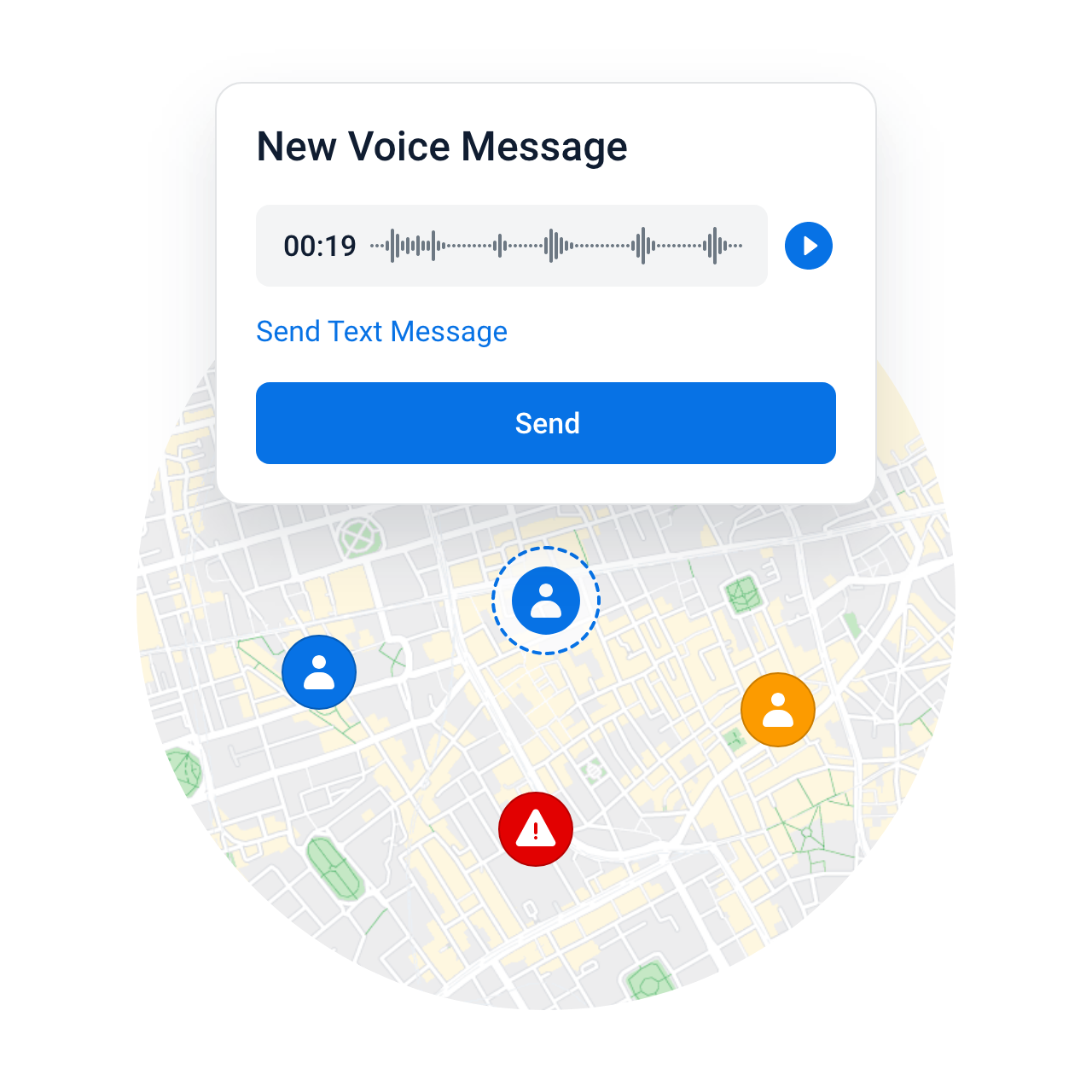
Our Customers Say
"Support from the Vatix support team has also been excellent and made sure that the implementation of the system and training was slick and hassle-free. We are also impressed with the ongoing development work to improve the performance and functionality."

Business Support Manager,
We Are With You
We Are With You
Protector Web App
Alarm Escalation Procedures
Easily create or edit the instructions on who we should contact in the event of an alarm. Create response profiles for teams or personalise for staff.
Usage Reporting
Get access to usage and incident reports through a real-time dashboard so you can see exactly how the service is being used and proactively improve health & safety performance.
Compliance Audit Trail
Keep investigations simple with our audit log. Complete with timestamped notes from our operators, all alarms will have a corresponding incident record for your reference.