INCIDENT REPORTING SOFTWARE
Incident Reporting
Made Simple
Get a comprehensive view of all safety incidents. Effortlessly pinpoint problem areas, fix trouble spots, and make your workplace safer.
Get Pricing
Join 500+ forward-thinking leaders transforming workplace safety.
Three Simple Ways to Report Incidents
Web
Mobile
Public/QR
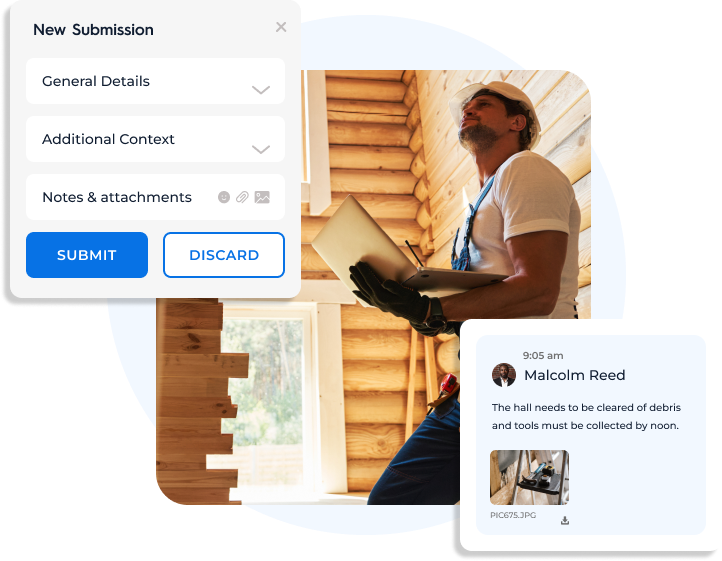
Web-based Incident Reporting
No more headaches from Inconsistent and delayed reports. Our centralised, web-based system is designed to streamline your reporting process.
Simplified Reporting
Eliminate the hassle of multiple forms. Use one form for all incident types, complete with comments and attachments for thorough documentation.
Customisable Forms
Experience a system that adapts to your needs. Vatix offers dynamic, intuitive, and flexible forms that capture all crucial details without overwhelming the reporter.
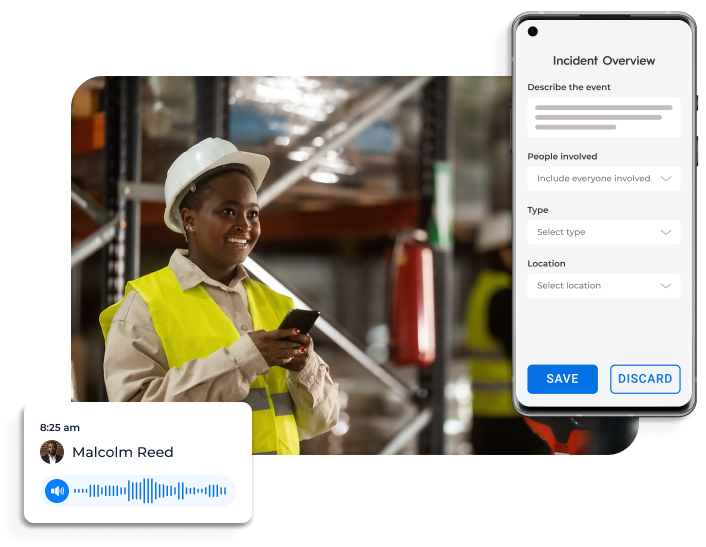
Mobile Incident Reporting
Empower your employees with the ability to report incidents on-the-go. Our native mobile app, available on both iOS and Android, enables swift and comprehensive incident logging anytime, anywhere.
Seamless Reporting Experience
Our mobile application is designed for simplicity and speed,
enabling users to fill out incident reports in seconds, ensuring
critical information is captured quickly and accurately.
enabling users to fill out incident reports in seconds, ensuring
critical information is captured quickly and accurately.
Add Photos and Attachments
Amplify your incident reports by adding photos and other
attachments directly from our mobile app. This feature provides
a comprehensive solution for detailed and complete incident
documentation, ensuring no critical detail is missed.
attachments directly from our mobile app. This feature provides
a comprehensive solution for detailed and complete incident
documentation, ensuring no critical detail is missed.
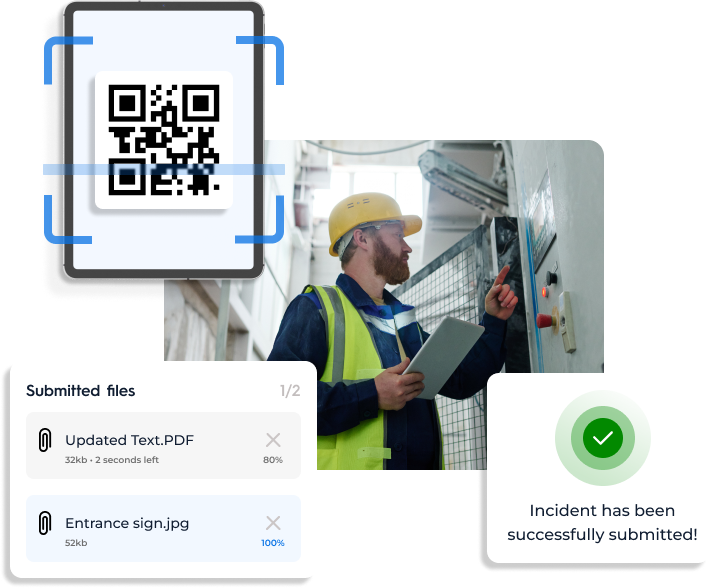
Public Reporting Access
Empower a wider audience, including customers and stakeholders, to report incidents easily via our public webpage or by scanning a QR code. This feature provides unparalleled flexibility, accommodating reporting from any scenario.
QR Code Convenience
From production workers in a warehouse to customers in a reception area, our QR code solution simplifies incident reporting. A quick scan instantly opens the reporting form, making incident reporting as seamless as possible.
Restricted Access, Secured Data
Reporters have access only to the reporting form, while the submitted data is instantly and securely stored in our system. This inspires confidence and promotes comprehensive incident reporting.
Real-Time Notifications
Immediate notifications ensure that designated managers are promptly informed about any reported incidents, enabling swift and efficient responses.
Instant Notification System
Upon a new incident report, our system delivers immediate alerts to the assigned managers via both email and our mobile app, facilitating rapid engagement.
Holistic Incident View
Access all-inclusive incident records, complete with additional comments, photos, and media. Both our mobile and web app provide an encompassing view for an accurate and efficient incident assessment.
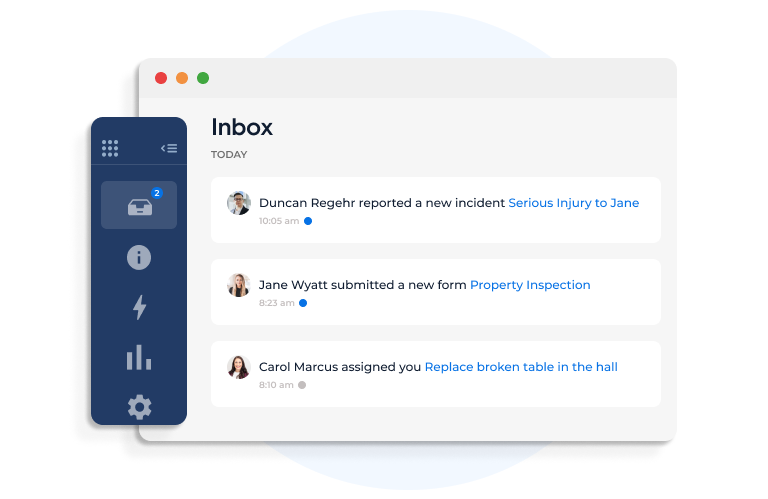
Customised Incident Management
Tailor every step of your incident management process, from updating incident information to defining follow-up actions, using our flexible and adaptable platform.
Flexible Management Fields
The system’s fully customisable fields cater to your specific needs, accommodating everything from status updates and root cause analysis to adjustments of statutory fields
Streamlined Task Assignment
Create and assign follow-up actions within your organisation directly on the platform. Our system enhances accountability and ensures a seamless transition from incident reporting to resolution.
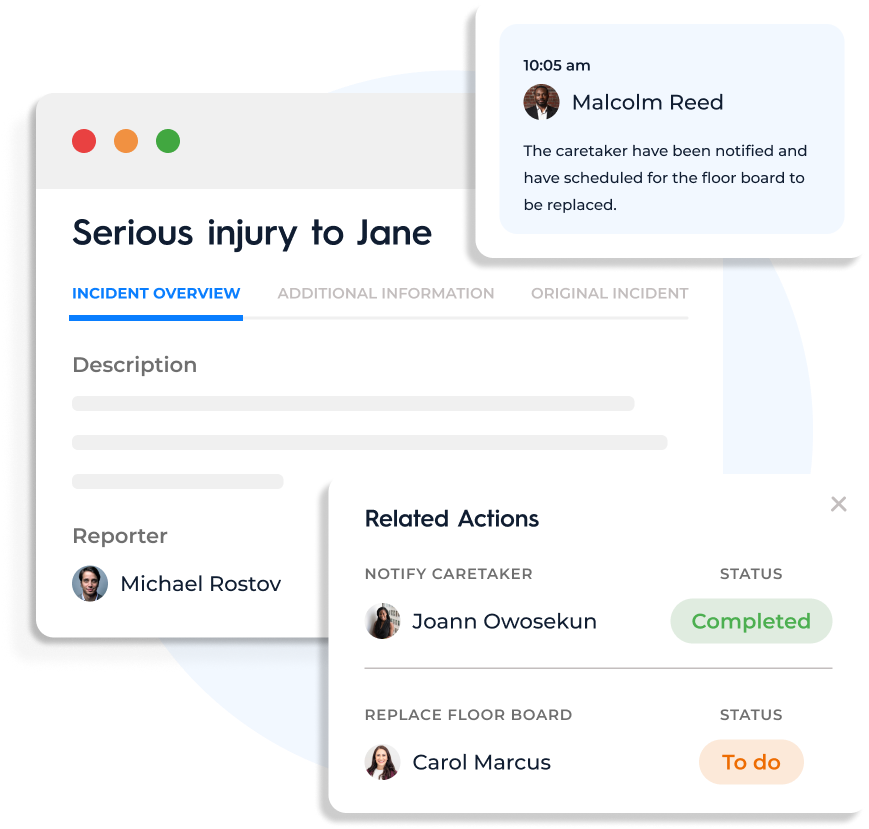
Powerful Analytics & Dashboards
Harness the power of data with our sophisticated, customisable analytics dashboard and report builder. Tracking Incident Management KPIs has never been more systematic, effortless, and insightful.
Customisable Dashboard Tool
Configure elegant reporting dashboards with our state-of-the-art tool, offering over 40 different chart types and filter options. Tailored to your organisation's needs, our system ensures accurate monitoring of your key metrics.
Best Practice Reporting Metrics
Take advantage of our pre-set templates with best-practice metrics or create custom fields tailored to your organisation for comprehensive data analysis.

Get Pricing
Transform Incident Management with Vatix
Swift and Supported Onboarding
Starting with our system is a breeze, with a Vatix expert guiding you through the process. Reach deployment and start seeing value within weeks, not months.
Unrivalled Customisation Options
Adapt our system to your needs with customisable reporting forms, fields, and notification workflows.
Our product is built to mould perfectly
to your organisation's requirements.
Our product is built to mould perfectly
to your organisation's requirements.
Industry-Leading Efficiency
As a recognised leader in the field, our system not only enhances efficiency but also ensures comprehensive follow-up action management and delivers crucial KPI reporting to stakeholders at all organisational levels.
"Vatix has been absolutely brilliant. Before, we used to do everything by hand, and the incident reporting process was fragmented —paper forms, Excel spreadsheets—a nightmare. Now, everything is collated in one place, which is really important. Vatix customised the platform to suit our needs, and I have no hesitation in recommending Vatix to another company."
Gary Box, Facilities HSE Manager
Lovehoney
Frequently Asked Questions
Incident reporting is a systematic method used by organisations to document and manage unforeseen events, hazards, or near misses in the workplace. At its core, incident reporting promotes a safer environment and aids in compliance with H&S legislations, including RIDDOR. For specific industries, like those under the purview of the CQC, tailored incident reporting becomes crucial to meet stringent regulatory requirements and standards. With technology like Vatix's software, organisations can ensure precise, efficient, and real-time logging, making legislative compliance more straightforward.
- Multi-Platform Reporting: With Vatix, users can report incidents seamlessly through various channels, whether it's our intuitive web app, our mobile application, or by simply scanning a QR code.
- Efficient Escalation: Our system escalates incidents to the relevant managers, ensuring that incidents are addressed promptly and efficiently.
- Comprehensive Investigations: Vatix goes beyond reporting. It empowers managers to delve deep into incidents, facilitating root cause analysis and in-depth investigations.
- Delegation Made Easy: Managers can effortlessly assign follow-up actions across the organisation, ensuring accountability and swift resolution.
- Time-Efficient Process: Our Incident Reporting Management System significantly reduces the time from an incident being reported to its resolution, minimising the risk of recurrence and enhancing workplace safety.
Vatix offers a range of subscription options to cater to diverse customer requirements. Our most popular subscription model enables company-wide access. Under this plan, all employees can access the web application and download the mobile app, allowing them to report incidents and respond to follow-up questions or comments. For privacy reasons, users can only view data they've personally submitted, thanks to role-specific permissions.
Moreover, our system allows third parties – be it contractors, clients, or other stakeholders – to report incidents. They can easily do this via the QR code or our public website submission form, making it especially useful for lodging complaints and other pertinent reports.
Moreover, our system allows third parties – be it contractors, clients, or other stakeholders – to report incidents. They can easily do this via the QR code or our public website submission form, making it especially useful for lodging complaints and other pertinent reports.
Ready To Elevate Your Workplace Safety To The Next Level?
Join 500+ forward-thinking leaders transforming workplace safety.
Get Pricing