
At a recent industry trade show, the Vatix team spoke to many people who said their organisations still conduct inspections with pen and paper.
Even more interesting is that everyone complained about how unmanageable it was to conduct paper inspections.
It’s not surprising that people are frustrated. After all, there are many disadvantages to using pen-and-paper inspections, from collaboration to storage issues.
In this article, we’ll walk you through how to switch to a digital inspection system in five simple steps to boost your team’s productivity, efficiency, and happiness.
Start with the right digital inspection software
The preliminary step is choosing a digital inspection software. When considering which software to choose to meet your specific needs, we recommend prioritising the following features:
- Mobile app
Employees should easily be able to access any inspection form from any mobile device. This will boost productivity since it allows your team to focus on being in the field without wasting time commuting to the office to get forms or file paperwork. - Customisable templates
Every business will have unique inspection procedures, from property inspections to asset maintenance. You’ll want software that allows you to customise inspection templates to meet your specific needs. - Create follow-up tasks
Creating and following up on corrective actions can be time-consuming if it means searching through the filing cabinets for the relevant inspection form and reaching out to the responsible team members to brief them on what they need to do.
Eliminate this hassle instantly with a digital inspection software that allows you to create and discuss follow-up tasks within each submitted inspection.
Once you’ve chosen software with these time-saving features, you’re ready to start rolling out the new system within your organisation.
Here are the five steps to seamlessly make the switch.

Step 1: Digitise all your inspection forms
The first step is to digitise all your current inspection forms. This step should be easy if the software you choose has a drag-and-drop builder that allows you to create unlimited templates.
Here’s how the digitising process would look like for our inspections and task management software, Workflows.
- You can create a form template from scratch using our intuitive drag-and-drop builder. Simply add as many questions as you need.

- Once you’ve added all the questions, save your template—it will automatically be added to your template library.
- If you want to save time, our team can help you convert your existing PDF, Excel or Word inspection forms into a Workflows template.
- You’ll probably need to update your templates from time to time as your business expands or needs change. Easily update any template by adding, removing, or editing questions.
- All your inspection form templates will now be available and accessible via the template library. Employees with access to the software can select the relevant inspection template they need and easily complete their inspections.
Rest assured your team will always have access to the latest template updates—no more reprinting and redistributing new or updated physical inspection forms!
Step 2: Equip all employees with the software
The next step is ensuring all employees involved with inspections can access the software.
With Workflows, this step is a breeze because it comes with an app compatible with iOS and Android.
First, a manager will add employees to the system and send out email invitations for them to activate the account. Employees must download the app, accept the invitation, activate their account, and set up their login credentials.
Some software may not have an app but will be web-based. In this scenario, employees can still access the software with a smartphone via a compatible browser.
However, take note that the browser experience may not always be well optimised for mobile, which could hamper productivity if certain sections are broken or difficult to navigate on mobile.
Step 3: Train your employees
Next, relevant employees need training to learn how to use the new system. We recommend the training includes:
- Why you’ve decided to move to a digital inspection system
Explain the disadvantages of pen-and-paper inspection systems and how a digital inspection system will make their work easier while improving workplace safety.
When your employees understand the reasons, it can help reduce resistance and enhance uptake of the new digital inspection system.
- A demonstration of submitting and completing inspections
Walk through the process of selecting an inspection form template, filling it out, and submitting it to make sure everyone is clear on how to use it.
Show them how to use other features such as attaching photos or documents to an inspection form, starting a discussion thread within the form, or creating a task and assigning it to someone.
Finally, we advise that you document the process in an accessible place so that employees can refer to it at any time.
We also encourage you to update your new employee onboarding training program to include digital inspection software training.
Step 4: Complete inspections
Set a date within your organisation where everyone needs to start using the digital inspection software.
After this date, remove all physical inspection forms from the workplace and remind employees will need to start completing all inspections on the digital platform.
If you’re using Workflows, employees can efficiently complete inspections by tapping to answer questions on their mobile devices.
Updating a submitted inspection form is much easier as they can change their answer with a tap—no messy handwriting or crossing out.
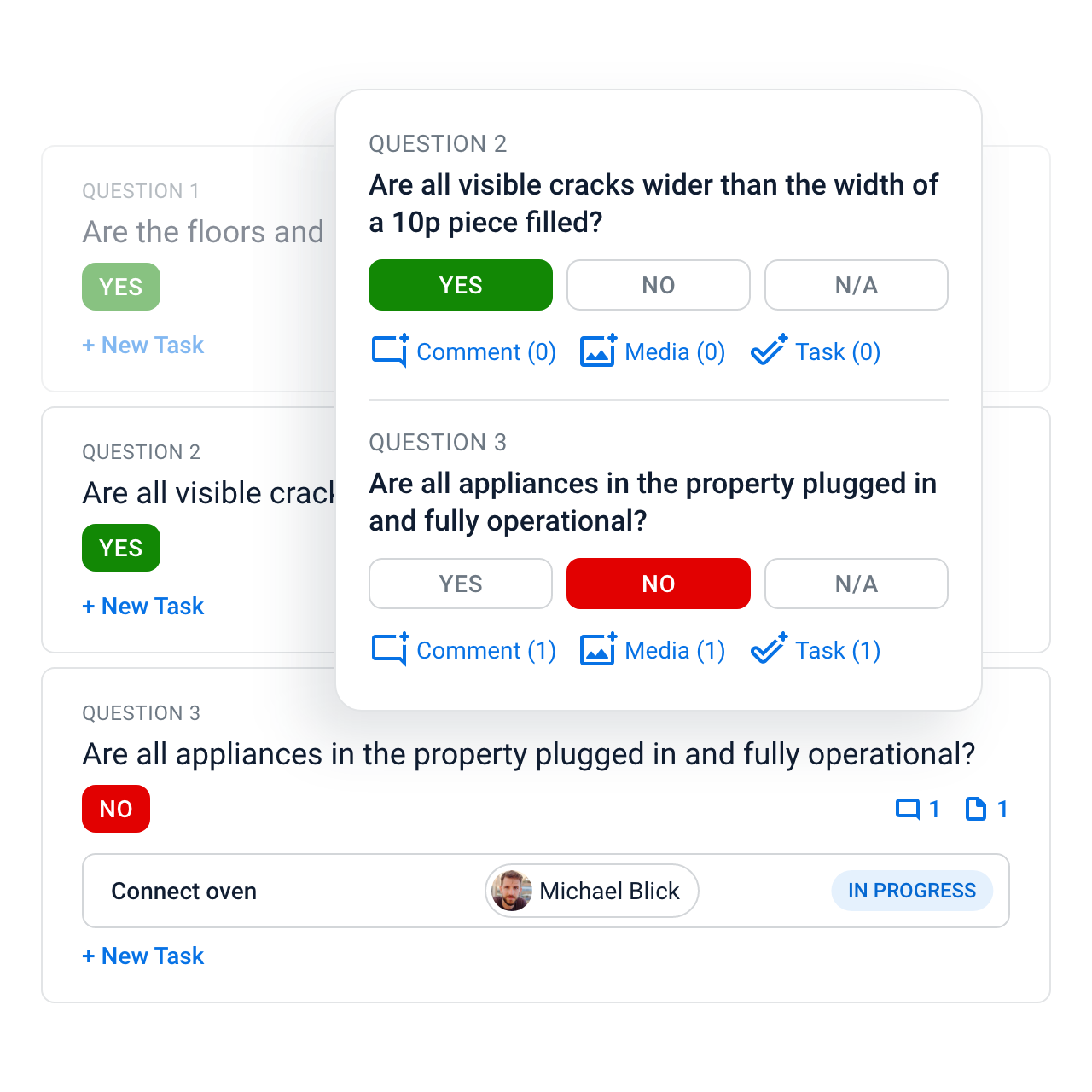
Step 5: Track corrective actions
One of mobile inspection software's best advantages is that everything is synchronised in real-time. Once an inspection form is submitted, managers and supervisors will receive a notification. They can then check for any issues that need attention and assign a corrective task.
If you’re using Workflows, managers and supervisors can use the filter function to see which corrective tasks assigned need to be done, are in progress, or have been completed.
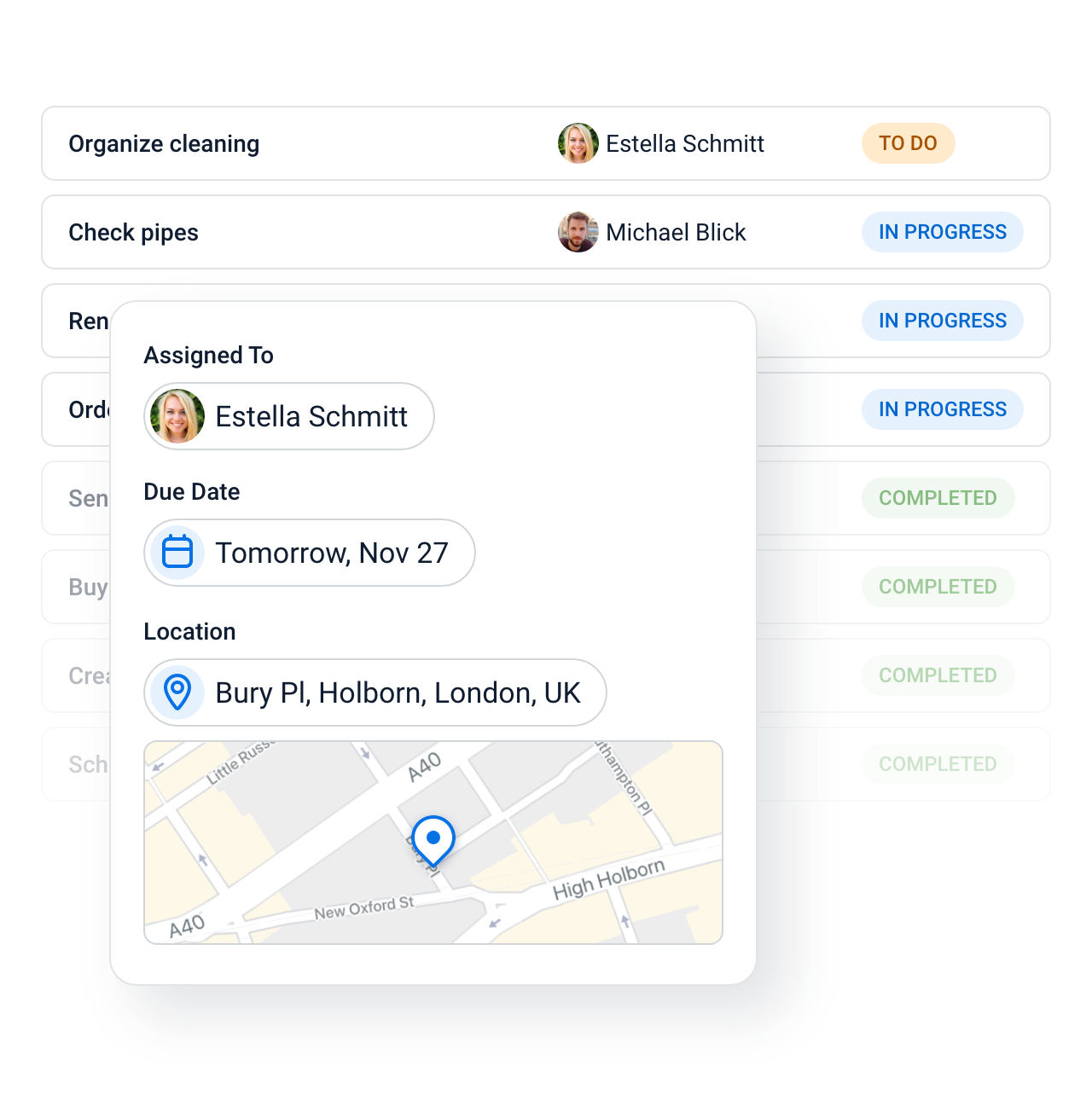
Being able to manage corrective tasks on a digital platform is significantly faster than the manual way of searching, filing, and organising physical inspection forms.
Ready to replace your filing cabinets with Workflows?
Essentially, a digital inspection software like Workflows will replace your current filing cabinet system for inspection reports.
Your entire team will no longer have to deal with a mountain of paperwork.
Furthermore, streamlining the inspection process can improve the quality of inspections, maximise productivity, resolve corrective actions easier and faster, and reduce missed inspections.
All of this contributes to improving productivity across all inspection processes, from product quality and asset management to workplace safety and more.
If you’re ready to replace your filing cabinets with digital inspection software, talk to us and get a free trial of Workflows.




